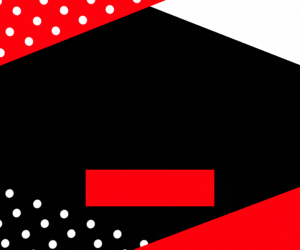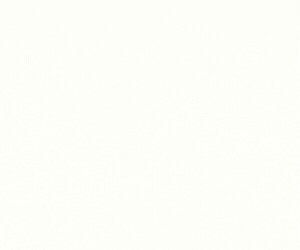Lets learn about VICIdial Database repair commands.
Regular database maintenance is necessary if you are running VICIdial for your business or managing it for a client. Database crashes can bring lots of issues in regular VICIdial tasks and when that happens, you should use following Repair VICIdial Database commands.
Also Read: VICIdial MySQL Database crash, Top reasons and preventions
In events where database gets corrupted, you can have these issues.
- Your session has been disabled: It appears on agent screen
- Autodial calls not landing on Agent Screen
- Reports taking forever to load, and Realtime report page not updating with fresh numbers
- Time synchronization issues on agent screen
Whatever situation it be, it becomes impossible for you to use VICIdial in case of database corruption. Follow these steps to fix this.
- Log out all agents
- Stop apache/httpd server
- Stop and disable any cron that executes any task related to database
If you are using latest VICIbox, then you should use these commands. Make sure you run then in correct sequence.
mysqlcheck -p --check asterisk
mysqlcheck -p --auto-repair asterisk
mysqlcheck -p --optimize asterisk
If you have setup a password for MySQL root user, then you should run these commands in the correct sequence.
mysqlcheck -u root -p --auto-repair --all-databases
mysqlcheck -u root -p --optimize --all-databases
How CallCenterTech Team can help..
We have a strong team of people with expertise on call center solutions. We use VICIdial as a backbone of our solutions which keeps costs less and does not limit our customers on features. Feel free to contact us or simply start live chat to get connected to one of our team members. Here is our contact information.
Calling from US: +1 307-247-0077
Calling From UK: +44 131-367-0077
Email: info@callcentertech.net
You can also fill this form if you need us to contact you.
[forminator_form id=”2149″]