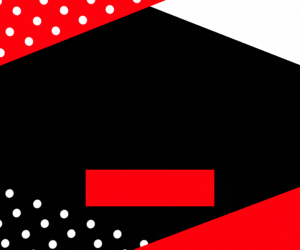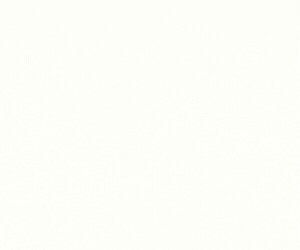In this tutorial I will explain the steps to cluster multiple VICIdial Servers in an easy and quick way. By the end of this tutorial you will learn everything needed to build clusters with VICIfast. Please note that this cli command is available only on VICIdial servers offered with our hosting plans. Needless to say you must have full root access to all your servers as we will need them during the process. You can check our vicidial hosting plans and pricing by clicking on the below link.
This is what our vicifast-cluster cli command does:
The vicifast-cluster command will automatically add all additional servers in the servers table and will automatically run install.pl and needed configurations in additional servers. Additionally. You will not have to do anything in additional servers as the script is fully automated. If you are building a cluster of 10 servers, it will hardly take 2-3 minutes before you are ready to go live with your cluster.
- Adds the additional server to servers table in main database.
- Additional server IPs are automatically configured in the Firewall so they can access the database server on port 3306
- Creates Conferences and VICIdial Conferences for the additional servers
- Auto configures trunk limits and CPS
- Sets up recordings to be saved with https://yourfqdn instead of the IP address
- Autogenerates WebRTC Config for each additional server
- Additional server IP is automatically added to vicidial whitelist.
- Provides an option to move a range of SIP extensions/ Web Phones to this server. It makes the changes and rebuilds server conf so the changes can be applied.
Server Role Definitions:
- Asterisk Only: Use this if you want this additional server to be Asterisk only. This server will be setup with 100 trunks and 5 CPS, Balance dialing will be enabled. Web service will be disabled automatically on the additional server. You will not be presented the choice to move a range of prebuilt SIP Extensions/Web-phones to this server while running the command.
- Web+Asterisk: Use this if you plan to use this server for agent web logins as well as sending bulk calls via this server. This server will be setup with 100 trunks and 5 CPS, Balance dialing will be enabled. You will not be presented the choice to move a range of prebuilt SIP Extensions/Web-phones to this server while running the command.
- Web+Agent Phones: Use this if you plan to use this server for agent web logins as well as host your agent phones on this server. This server will be setup with 50 trunks and 5 CPS, Balance dialing will not be enabled on this server. You will be presented the choice to move a range of prebuilt SIP Extensions/Web-phones to this server while running the command.
Here are the available phone ranges with your VICIfast hosting.
- 1001-1100 (Configured as Webphone assigned to Fronters)
- 5001-5050 (Configured as Webphone assigned to Closers)
- 7001-7100 (Configured as Softphones, use it or delete it as per your needs)
Here are the complete steps. They have to be followed only on Database Server:
- Issue this command in database server.
vicifast-cluster
2.